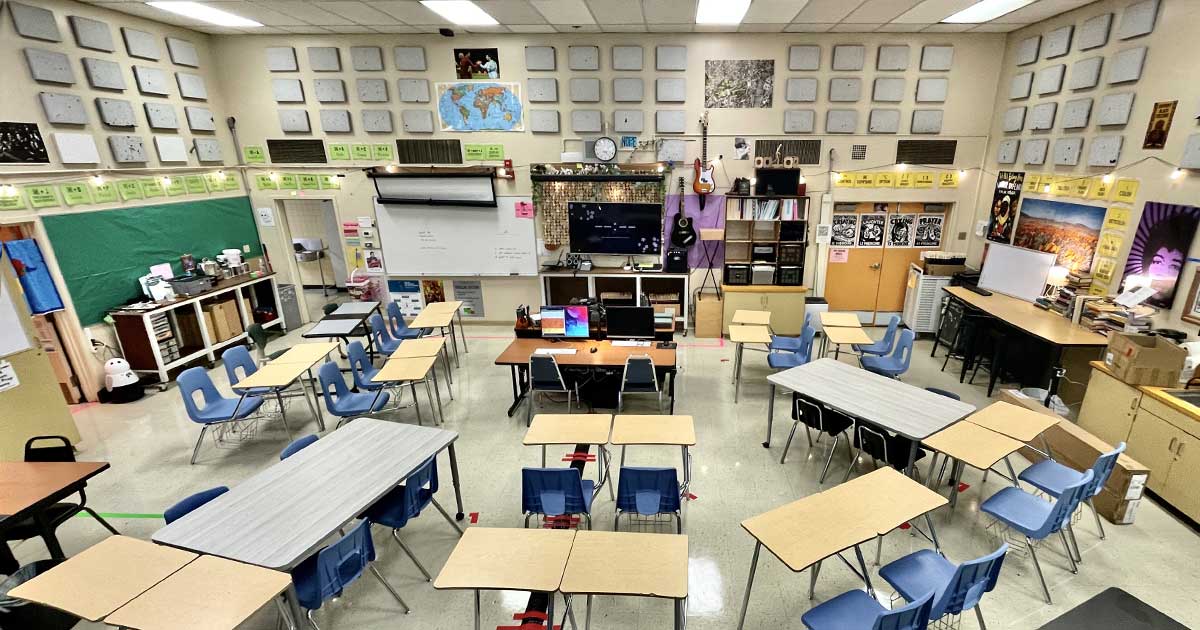Maker Educator: Tour My Classroom
Makerspace-enabled classroom for robotics, game design, and computer science.
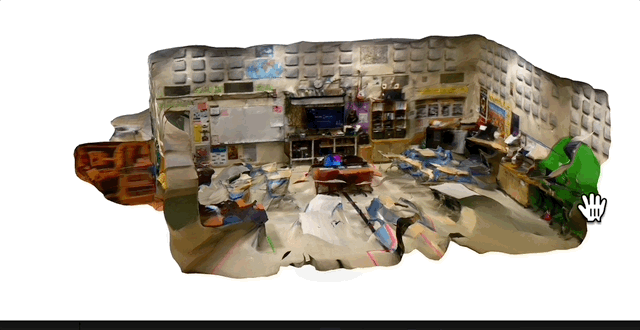 For each slideshow below, click the
For each slideshow below, click the ‹ and › arrows to see more photos. You can also explore a 3D model from this post. For reference, here is a “before” picture of the room.
Programming is Social
You may have heard of pair programming…but what do you call it when three or more teammates code something together at a single computer? This practice (which happens often at hackathons) can be chaotic, producing mayhem in software patterns and confusion in participant understanding.
But with teens in particular, when learning is social it can also energize participants, deepening emotional investment, and driving persistence – so what participants do grasp can be more meaningful and memorable as the result of the brain’s focus on social connection and belonging (Siegel, Daniel J.).
In computer science classrooms, we tend to favor spaces and activities that prioritize the development of deep focus and organized, methodical thinking. Those practices are crucial for learning how to program computers. But we should also offer students experiences that stimulate their creativity, activate unexpected neural connections, and facilitate teamwork. In my classroom, that means including spaces with larger screens (for more eyeballs), modular furniture (to acommodate more body types), and more standing workspaces (for more movement between groups).
I do believe that if I help students fall in love with the creative acts of inventing, iterating, and innovating – and I give them permission to fall in love with the problems around them – that is the greatest (and longest-lasting) human gift I can give them. And by extension that is the greatest gift I can give them.
As the particular human being I am, that is my specific abundance.
Fab Lab (3D Printers)
Our green screen wall was less useful than expected, so this classroom corner now features two Prusa MK4 3D printers – a gift from Mark Rober at Crunch Labs with an old Mac now running Ubuntu. Students use these most often during Robotics and Hack Club time after school, using the each-one-teach-one instructional model. Filament is free for students to use, secured with a combination lock with an accessible combo.
In learning to print, students learn about 3D file formats and intellectual property rights, properties of different plastic filament types, print settings (ie, skirt, brim, nozzle and bed temperature, fill patterns…) and practice obervation, communication, and troubleshooting skills.
Dark Mode Deepens Focus
Like many programmers, I learned to program in the dark, during the still, uninterrupted hours of the night. In our computer science classroom, Dark Mode is designed to offer a similar setting, with reduced distractions for those with visual sensitivities or attention issues. Dark mode isn’t perfect, but many students say they prefer it because “It doesn’t feel like a classroom.”
Students understand that dark mode can be enabled when all students are logged into Google Classroom or have an assignment open – so they encourage each other to get started promptly. Dark mode also makes it easier for me to focus my eyes on student laptop screens as I circulate around the classroom to check on students and talk to them about their work.
Mechatronics: Mechanical × Electronics
Our CCPA High School Robotics Team competes in the FIRST Tech Challenge (FTC) in the fall, and the Pioneers in Engineering (PiE) competition at UC Berkeley in the Spring. In the Robotics workspace, students use a great number of tools and materials that must be kept organized and accessible. Only power tools and sharp tools are kept in the teacher’s office or desk drawers. Students pack their own supplies before off-campus scrimmages, tournaments, or build days.
Mechanical engineers and software engineers must also coordinate and communicate with each other as they build, so the workspace is designed with a hardware side (adjacent to the tools cabinet), and a software side, where programmers can see and speak to mechanical engineers right over the top edge of the displays at the programmig station. We rarely assemble the game field because our furniture is not sufficiently modular to get out of the way.
Here’s a short video from a robotics practice after school, featuring bonafide rock star Arnetta Olden hitting us with some tasty grooves on the classroom acoustic electric guitar they named Spade.
Programmable IoT Garden
Our Programmable IoT Garden is a physical computing project that literally brings computer science “to life” by having students (in pairs) program individual micro:bits to log soil sensor data and monitor moisture levels for individual plants – and then program an alert or action to occur when moisture reaches a specified threshold.
Students learn how the Internet of Things (IoT) enables a programmable home or workplace, with physical computing applications in landscaping, agricultural technology, robotics, or Smart Home design. Students may program triggered actions such as sending a “water me” text message to their phone, or playing a short sound on the classroom Echo device. We began on Dec 20, 2024, so we have not been Rick-Rolled yet…but we will be. Our garden includes 36 plants, each with a micro:bit in communication with a Bluetooth/WiFi-emabled Raspberry Pi.
Electronic Instruments
When I brought my classroom guitar to Oakland Guitars for repair, they donated a second acoustic-electric guitar! Now we 3D print our own picks and pick holders, and students use both guitars outside of instructional time. The most accessible instrument in the classroom is the Zoom V3 Vocal Processor which is connected to a mic and stand near the classroom entrance. There is no better illustration for CSP (computer science principles) learning to differentiate between input, output, and processing.
We have a set of Yamaha DD75AD Portable Digital Drums but I would not recommend this for a classroom because the demo is insufferable. I’m tempted to solder headphones into the audio output jack permamently. 11th grade students in my first ever Digital Arts class this year learned to use a DAW for basic digital audio production, but I hope to include beatmaking, drum notation, and fill patterns more capably in the future.
Classroom Kitchenette
Computer science students at CCPA have seen micro-kitchens during field trips to tech offices like Google or The Hidden Genius Project’s Ubuntu Center. Our classroom kitchenette is meant to emulate those break spaces and foster students’ self-sufficiency around cooking, self-care, and cleaning up.
The classroom kitchenette also reduces teacher labor for lessons involving food or liquid, and validates students with aspirations or interests related to cooking, food systems, or building trades like plumbing. In Fall 2024, we installed an under-the-sink water filter to protect all users from lead and other toxins.
The microwave, hot-water dispenser, rice cooker, Instant Pot, and waffle maker are the most-used kitchen appliances. And we keep the kitchen stocked so students may self-serve these items: white rice, Valentina hot sauce, soy sauce, chicken boullion, salt and pepper, seasoned salt, and garlic powder. Plastic cutlerly is available on request.