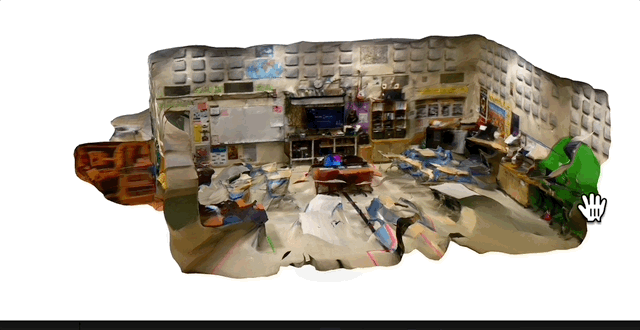3D Models (Teaching Digital Art)
Digital Art brings computer science to life!
Intro to Digital Art
It’s Fall 2024, and I’m teaching this class at Coliseum College Prep Academy:
MMART 3: Introduction to Digital Art (C-ID ARTS 250) 3 Units
Fundamental concepts, practices, and theories of digital art production, integration of traditional design, color, and compositional principles with contemporary digital tools such as scanned resources, vector drawing, bitmap painting, and rendering from 3D models.
I hit a snag with Adobe Creative Cloud licenses, so I moved our 3D unit into the first few weeks, and learned these tools as I taught the course.
Stepping into 3D
Students first learn to generate 3D models using primitives and edit mesh objects by following the basic steps in Parts 1 and 2 of Andrew Price’s wonderful Blender Tutorial for Complete Beginners.
Then, we learn to import a 3D model generated using photogrammetry – the science of reconstructing objects and environments in the physical world through photographs. On a shared classroom mobile device, students also used the Polycam app to scan their own 3D models.
Next, we did some basic animation following Chris Bailey’s Blender Animation for Beginners YouTube tutorial, and importing free animated models from Mixamo.
What’s the point? 🤣
(Geometry joke.) Ultimately, I want students to have the skills and knowledge required to create useful interactive 3D and AR experiences in careers like mechanical engineering, product design, instructional technology & workforce training, marketing and sales, or game design.
Glitching The Matrix
Art is a great context for teaching and learning computer science because by practicing creative computing, fundamental computing concepts become self-apparent:
algorithms are everywhere: As students learn to add modifiers to algorithmically change their objects, it clicks that algorithms are everywhere – created and shared to achieve common tasks without requiring very creator to be a hardcore programmer.
computers interpolate motion: When students add keyframes to manipulate objects’ movement along a timeline, it clicks that motion designers write instructions and computers interpolate motion.
The ‘Aha’
I notice a change in students’ subjectivity the first moment they move an individual vertex to distort a 3D mesh. They move from the passenger seat to the driver’s seat, from consumer to creator of interactive media. This is the Aha moment we are chasing, as we coach students on reading instructions, saving their work, writing reflections, and turning in their assignments. :)
I’m aiming to continue the Ahas next semester in in Intro to Game Design!
Web viewer
The image above is a 3D model of our classroom, made accessible for the web using Model Editor.