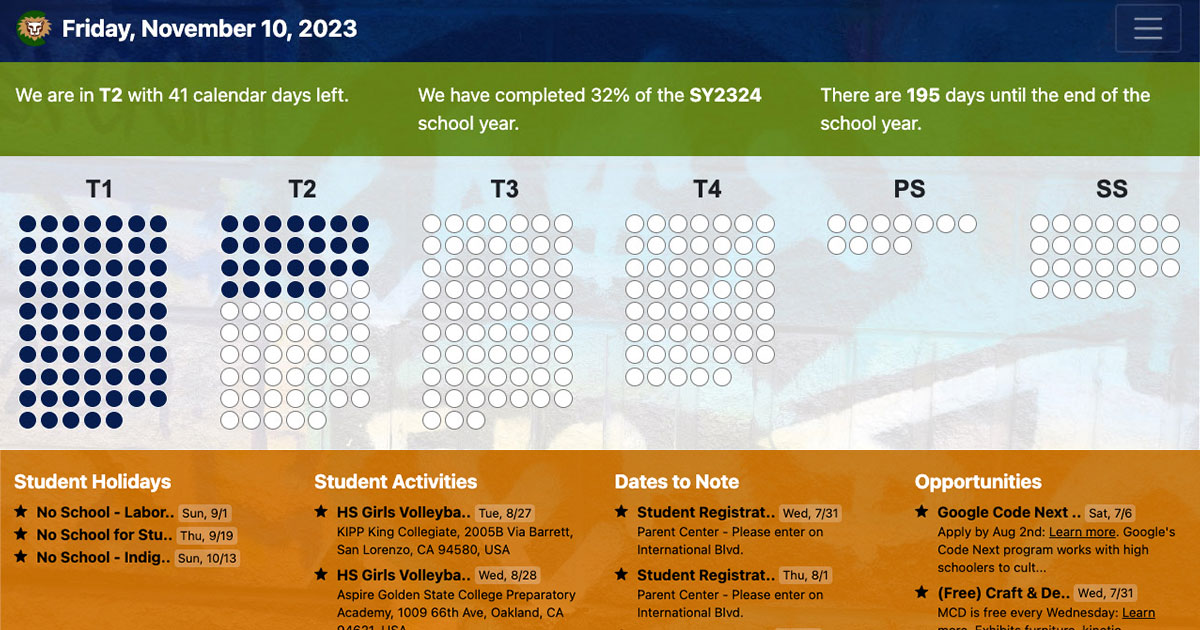Student Dashboard (Visual Countdown)
Visual countdown of the school year.
Student Dashboard (Visual Countdown)
What is it?
- See the live dashboard here.
Inspiration
Although our school publishes important dates on a public Google Calendar, high school students do not typically use Google Calendar. Instead, they ask me for information like I am Siri. 💀 I created this dashboard to foster student independence and reduce my own cognitive load. 😌
What it does
This Student Dashboard (Visual Countdown) is the startup webpage for computers in my classroom. It features the information I think students need most:
- The current date, and day of the week.
- A visualization of all the days of the school year, separated into terms.
- Student holidays, such as teacher inservice days.
- Student activities, such as Picture Day or basketball games.
- Important dates, such as “Rosh Hashanah” or “Last Day of School”.
- Opportunities, such as free days at local museums.
Why it’s awesome
Easy for staff to contribute
- Retrieves events from multiple public Google Calendars and/or JSON.
- Links to specific Google slides (in a deck editable by teachers).
Easy for students to use
- QR code (in footer) for easy sharing to student mobile devices.
- Responsive design supports web or mobile clients.
- Includes a link library for online student resources.
- Built-in Google Translate widget for immediate translation.
- Built in Google Calendar (combined display) for additional info.
Easy for lab manager
- Automatically refreshes every midnight.
- Keeps computers awake with the
WakeLockAPI.
Tech stack
- JavaScript, jQuery, date-fns
- Bootstrap
- Google Calendar API
- Google Translate
- Google Slides
- Bitly link shortener (QR code)
- ChatGPT (for help)
This post is licensed under CC BY 4.0 by the author.